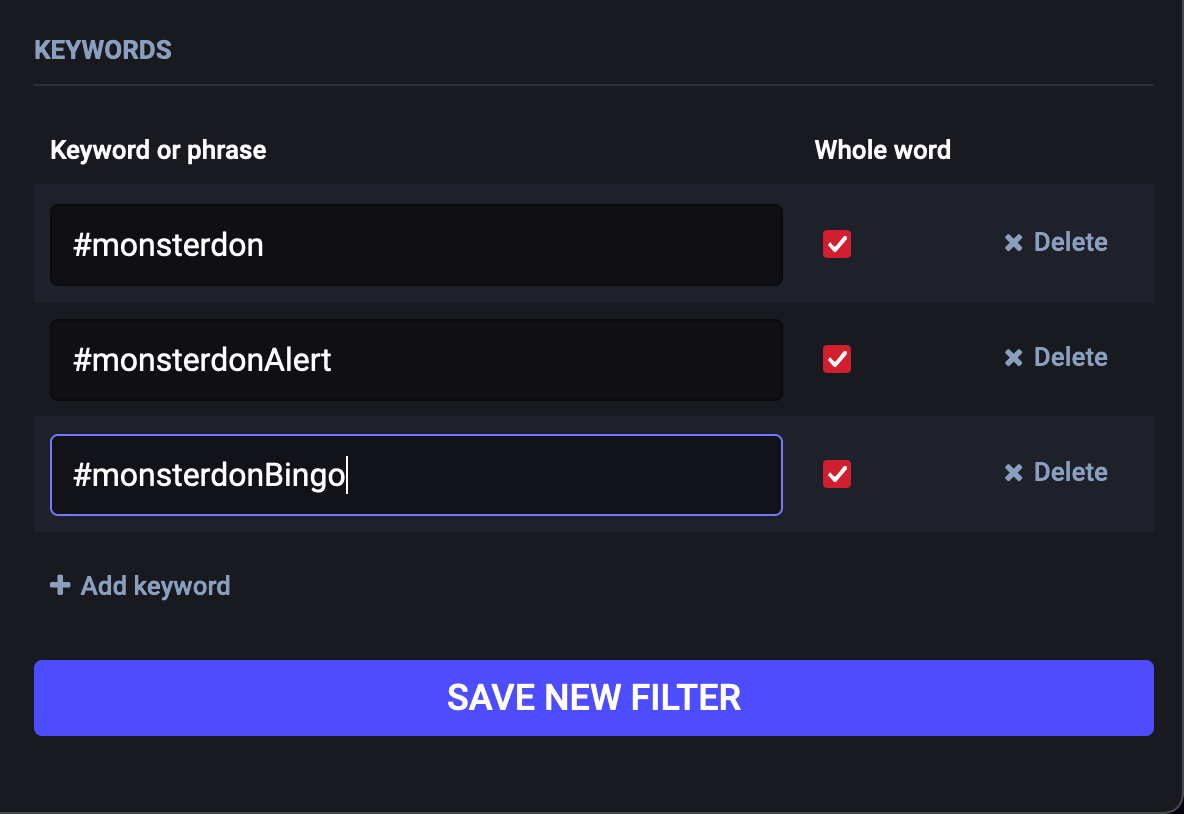Filters
Revision as of 23:48, 17 December 2023 by Jonny (talk | contribs) (Created page with "Filters are used to hide or warn you before showing posts that contain some word or phrase. == Creating a Filter == === Add === * Go to Preferences > Filters ** https://neuromatch.social/filters * Click "Add new filter" ** https://neuromatch.social/filters/new class=img-responsive === Parameterize === * A filter can be set to expire, eg. for temporary current events * A filter can filter from only some subset of locations on mastodon, e...")
Filters are used to hide or warn you before showing posts that contain some word or phrase.
Creating a Filter
Add
- Go to Preferences > Filters
- Click "Add new filter"
Parameterize
- A filter can be set to expire, eg. for temporary current events
- A filter can filter from only some subset of locations on mastodon, eg. from just your home feed
- A filter can make matching posts completely invisible, or still be present but behind a content warning that shows the name of the matching filter
Filter
- Filters can match one or multiple strings
- Filters can be exact matches or regular expressions
- see app/models/custom_filter.rb for implementation
Eg. to filter all Monsterdon-related posts:
Save!
Click the big save filter button!